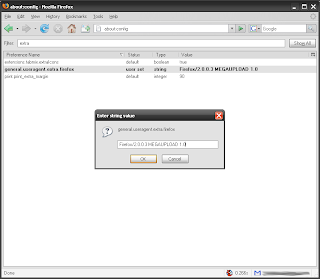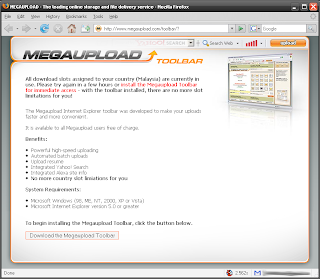 I’m sure that most of you that use Megaupload will face this “All download slots assigned to your country (xxx) are currently in use. Please try again in a few hours or install the Megaupload Toolbar for immediate access - with the toolbar installed, there are no more slot limitations for you!” problem. It can be very frustrating since the download slot doesn’t seem to free up. Megaupload will suggest to you that installing the toolbar by them will solve this problem. But one of the drawbacks is that the toolbar is only available for Internet Explorer and I think it is quite unsafe to install these kind of toolbar (spyware).
I’m sure that most of you that use Megaupload will face this “All download slots assigned to your country (xxx) are currently in use. Please try again in a few hours or install the Megaupload Toolbar for immediate access - with the toolbar installed, there are no more slot limitations for you!” problem. It can be very frustrating since the download slot doesn’t seem to free up. Megaupload will suggest to you that installing the toolbar by them will solve this problem. But one of the drawbacks is that the toolbar is only available for Internet Explorer and I think it is quite unsafe to install these kind of toolbar (spyware).Firefox user, don’t worry! There is a work around for it! All you need to do is to change some a setting in Firefox:-
1. Type “about:config” (without the quote) in the address bar.2. Put “general.useragent.extra.firefox” in the filter.3. Double click the name. A box will pop up.